En un rato libre realice una serie de experimentos con HTML utilizando los bordes y el resultado a sido una fantástica variedad de figuras geométricas.
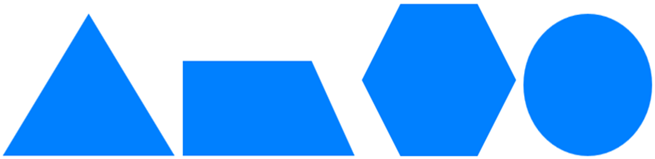
Los ejemplos son los siguientes:
Cuadrado
<div style="height: 0px; width: 120px; border-left:0px solid transparent; border-right:0px solid transparent; border-top:0px solid transparent; border-bottom:120px solid #0080FF;"></div>
Rectángulo
<div style="height: 0px; width: 220px; border-left:0px solid transparent; border-right:0px solid transparent; border-top:0px solid transparent; border-bottom:120px solid #0080FF;"></div>
Triangulo equilatero
<div style="height: 0px; width: 0px; border-left:100px solid transparent; border-right:100px solid transparent; border-top:0px solid transparent; border-bottom:150px solid #0080FF;"></div>
Triangulo escaleno
<div style="height: 0px; width: 0px; border-left:0px solid transparent; border-right:200px solid transparent; border-top:0px solid transparent; border-bottom:120px solid #0080FF;"></div>
Triangulo isósceles
<div style="height: 0px; width: 0px; border-left:80px solid transparent; border-right:80px solid transparent; border-top:0px solid transparent; border-bottom:200px solid #0080FF;"></div>
Trapecio isósceles
<div style="height: 0px; width: 100px; border-left:50px solid transparent; border-right:50px solid transparent; border-top:0px solid transparent; border-bottom:100px solid #0080FF;"></div>
Trapecio rectángulo
<div style="height: 0px; width: 150px; border-left:0px solid transparent; border-right:50px solid transparent; border-top:0px solid transparent; border-bottom:100px solid #0080FF;"></div>
Rombo
<div style="height: 0px; width: 0px; border-left:80px solid transparent; border-right:80px solid transparent; border-top:0px solid transparent; border-bottom:120px solid #0080FF;"></div> <div style="height: 0px; width: 0px; border-left:80px solid transparent; border-right:80px solid transparent; border-top:120px solid #0080FF; border-bottom:0px solid transparent;"></div>
Pentágono
<div style="height: 0px; width: 0px; border-left:100px solid transparent; border-right:100px solid transparent; border-top:0px solid transparent; border-bottom:100px solid #0080FF;"></div> <div style="height: 0px; width: 100px; border-left:50px solid transparent; border-right:50px solid transparent; border-top:100px solid #0080FF; border-bottom:0px solid transparent;"></div>
Hexágono
<div style="height: 0px; width: 100px; border-left:50px solid transparent; border-right:50px solid transparent; border-top:0px solid transparent; border-bottom:100px solid #0080FF;"></div> <div style="height: 0px; width: 100px; border-left:50px solid transparent; border-right:50px solid transparent; border-top:100px solid #0080FF; border-bottom:0px solid transparent;"></div>
Circulo
<div style="height: 0px; width: 150px; border-bottom:150px dotted #0080FF;"></div>
Y que te han parecido...espero y te inspiren para hacer las tuyas.
Acerca de mi

Buscar en el blog
Lista de categorias
- CSS (14)
- Entretenimiento (4)
- HTML (18)
- Iconos (13)
- Inspiración (13)
- JAVA Interfaz (6)
- jQuery (3)
- Lo que NO encontré en Internet (1)
- Programas en C (69)
- Recursos Online (13)
- Trucos (6)
- Widgets (2)
Contenido del Blog
Comentarios recientes
Sigueme en Twitter
Archivo del blog
-
▼
2012
(131)
-
▼
febrero
(17)
- Crear nuestro generador de meta tags
- Detectar el tipo de triangulo con lenguaje C
- Super tablas realizadas con solo HTML
- Formato de texto con HTML
- Generar tabla de multiplicar con Programacion C
- Galeria de cuatro conjuntos de iconos RSS Feeds
- Iconos de twitter tipo botones
- Figuras geometricas hechas con HTML
- Iconos de el asombroso pajaro de twitter
- Tooltips sexis solo con CSS
- Ocho estilos de bordes con HTML
- Redireccionar de una pagina hacia otra
- Descubrir imagenes con CSS
- Contador de seguidores de Facebook, Twitter y Rss ...
- Super galeria de iconos de los medios de comunicac...
- Iconos de ensalada de frutas
- Convertir pistas de un CD en formato MPIII
-
▼
febrero
(17)








como hago semicirculo
Partelo por la mitad