El objetivo de esta entrada es proporcionar los números Egipcios del uno al cien:
Te proporciono otra serie de números Egipcios pero esta vez, de cien en cien hasta el mil:

Espero y te sirvan...Saludos!!


package quicksort;
//@author Oliver
//http://blog2000.blogspot.mx/
import java.awt.*;
import java.awt.event.*;
import javax.swing.*;
public class Quicksort extends JFrame implements ActionListener{
JLabel etiqueta1, metodos;
JTextField numero;
JButton boton0, boton1, boton3, salir;
int limite;
public Quicksort(){
// Titulo de pestaña de ventana
super("Quicksort Recursivo");
Container contenedor=getContentPane();
contenedor.setLayout(new FlowLayout());
inicializar();
// Titulo principal
etiqueta1=new JLabel("QUICKSORT RECURSIVO");
etiqueta1.setBackground(Color.BLACK); // Color de fondo
etiqueta1.setForeground(Color.BLACK); // Color de texto
etiqueta1.setFont(new Font("Consolas", 0, 23)); // Tipo y tamaño de letra
contenedor.add(etiqueta1);
numero=new JTextField(15);
contenedor.add(numero);
// Boton para ingresar cadenas
boton0=new JButton("Ingresa");
boton0.addActionListener(this);
boton0.setBackground(Color.WHITE); // Color de fondo
boton0.setForeground(Color.BLUE); // Color de texto
boton0.setFont(new Font("Consolas", 0, 20)); // Tipo y tamaño de letra
contenedor.add(boton0);
// Boton para mostrar cadenas
boton3=new JButton("Muestra");
boton3.addActionListener(this);
boton3.setBackground(Color.WHITE); // Color de fondo
boton3.setForeground(Color.BLUE); // Color de texto
boton3.setFont(new Font("Consolas", 0, 20)); // Tipo y tamaño de letra
contenedor.add(boton3);
// Subtitulo Metodo
metodos=new JLabel("MÉTODO n");
metodos.setBackground(Color.BLACK); // Color de fondo
metodos.setForeground(Color.BLACK); // Color de texto
metodos.setFont(new Font("Consolas", 0, 20)); // Tipo y tamaño de letra
contenedor.add(metodos);
// Boton Metodo Quicksort Recursivo
boton1= new JButton("Método Quicksort R.");
boton1.setBackground(Color.BLUE); // Color de fondo
boton1.setForeground(Color.WHITE); // Color de texto
boton1.setFont(new Font("Consolas", 0, 20)); // Tipo y tamaño de letra
contenedor.add(boton1);
boton1.addActionListener(this);
// JButton que agrega un boton Salir
salir=new JButton("Salir");
salir.setBackground(Color.WHITE);
salir.setForeground(Color.BLUE);
salir.setFont(new Font("Consolas", 0, 20)); // Tipo y tamaño de letra
contenedor.add(salir);
salir.addActionListener(this);
}
// Main Principal
public static void main(String[] args) {
Quicksort aplicacion= new Quicksort();
// Tamaño de ventana
aplicacion.setSize(300,300);
// Visible
aplicacion.setVisible(true);
// Centrada
aplicacion.setLocationRelativeTo(null);
// Cierre
aplicacion.setDefaultCloseOperation(JFrame.EXIT_ON_CLOSE);
}
// Cantidad de valores a ordenar
String a[];
int i=0;
String salida="<html><p style="color: #000000; font-family: consolas; font-size: 15px;">Orden Original: n";
// Metodo para ingresar valores
public void actionPerformed(ActionEvent evento){
if (evento.getSource()==boton0){
a[i]=numero.getText();
salida+=" "+a[i];
i++;
numero.setText("");
if(i==a.length){
JOptionPane.showMessageDialog(null,"<html><p style="color: #000000; font-family: consolas; font-size: 15px;">Fin de Ingreso");
}
}
// Accion para salir
if(evento.getSource().equals(salir)) {
System.exit(0);
}
if(evento.getSource()==boton1){
quicksort_recursivo(a);
}
if (evento.getSource()==boton3){
salida+="n<html><p style="color: #000000; font-family: consolas; font-size: 15px;"> Nuevo Orden: n";
muestra(a);
}
}
public void inicializar(){
String texto = JOptionPane.showInputDialog("<html><p style="color: #000000; font-family: consolas; font-size: 15px;">¿Cuantos nombres deseas ingresar?");
limite = Integer.parseInt(texto);
a = new String [ limite];
}
// Metodo Quicksort Recursivo
public void quicksort_recursivo(String a1[]) {
reduce_recursivo(a1, 0, a1.length - 1);
JOptionPane.showMessageDialog(null,"<html><p style="color: #000000; font-family: consolas; font-size: 15px;">Cadenas Ordenados");
}
// Reduce
public void reduce_recursivo(String a1[], int ini, int fin) {
int izq = ini, der = fin, pos = ini;
String aux="";
boolean band = true;
while (band) {
band = false;
while ((a1[der].charAt(0) >= a1[pos].charAt(0)) && (pos != der)) der = der - 1;
if (pos != der) {
aux = a1[pos];
a1[pos] = a1[der];
a1[der] = aux;
pos = der;
while ((a1[izq].charAt(0) < a1[pos].charAt(0)) && (pos != izq)) izq = izq + 1;
if (pos != izq) {
band = true;
aux = a1[pos];
a1[pos] = a1[izq];
a1[izq] = aux;
pos = izq;
}
}
}
if (ini < (pos - 1)) {
reduce_recursivo(a1, ini, pos - 1);
}
if ((pos + 1) < fin) {
reduce_recursivo(a1, pos + 1, fin);
}
}
// Metodo para mostrar valores
public void muestra(String a2[]){
for (int i=0;i<a2.length;i++){
salida+=a2[i]+" ";
}
JOptionPane.showMessageDialog(null,salida);
}
}
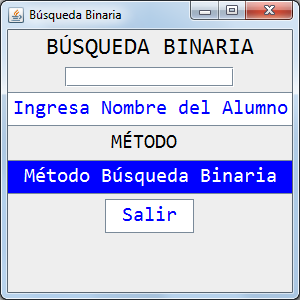
package busquedabinaria;
//@author Oliver
//http://blog2000.blogspot.mx/
import java.awt.*;
import java.awt.event.*;
import javax.swing.*;
public class BusquedaBinaria extends JFrame implements ActionListener{
JLabel etiqueta1, metodos;
JTextField numero;
JButton boton0, boton1, boton2, salir;
int limite;
public BusquedaBinaria(){
// Titulo de pestaña de ventana
super("Búsqueda Binaria");
Container contenedor=getContentPane();
contenedor.setLayout(new FlowLayout());
inicializar();
// Titulo principal
etiqueta1=new JLabel("BÚSQUEDA BINARIA");
etiqueta1.setBackground(Color.BLACK); // Color de fondo
etiqueta1.setForeground(Color.BLACK); // Color de texto
etiqueta1.setFont(new Font("Consolas", 0, 23)); // Tipo y tamaño de letra
contenedor.add(etiqueta1);
numero=new JTextField(15);
contenedor.add(numero);
// Boton para ingresar cadenas
boton0=new JButton("Ingresa Nombre del Alumno");
boton0.addActionListener(this);
boton0.setBackground(Color.WHITE); // Color de fondo
boton0.setForeground(Color.BLUE); // Color de texto
boton0.setFont(new Font("Consolas", 0, 20)); // Tipo y tamaño de letra
contenedor.add(boton0);
// Subtitulo Metodo
metodos=new JLabel("MÉTODO n");
metodos.setBackground(Color.BLACK); // Color de fondo
metodos.setForeground(Color.BLACK); // Color de texto
metodos.setFont(new Font("Consolas", 0, 20)); // Tipo y tamaño de letra
contenedor.add(metodos);
// Boton Metodo Busqueda Binaria
boton2= new JButton("Método Búsqueda Binaria");
boton2.setBackground(Color.BLUE); // Color de fondo
boton2.setForeground(Color.WHITE); // Color de texto
boton2.setFont(new Font("Consolas", 0, 20)); // Tipo y tamaño de letra
contenedor.add(boton2);
boton2.addActionListener(this);
// JButton que agrega un boton Salir
salir=new JButton("Salir");
salir.setBackground(Color.WHITE);
salir.setForeground(Color.BLUE);
salir.setFont(new Font("Consolas", 0, 20)); // Tipo y tamaño de letra
contenedor.add(salir);
salir.addActionListener(this);
}
// Main Principal
public static void main(String[] args) {
BusquedaBinaria aplicacion= new BusquedaBinaria();
// Tamaño de ventana
aplicacion.setSize(300,300);
// Visible
aplicacion.setVisible(true);
// Centrada
aplicacion.setLocationRelativeTo(null);
// Cierre
aplicacion.setDefaultCloseOperation(JFrame.EXIT_ON_CLOSE);
}
// Cantidad de valores a ordenar
String a[];
int i=0;
String salida="<html><p style="color: #000000; font-family: consolas; font-size: 15px;">Orden Original: n";
// Metodo para ingresar valores
public void actionPerformed(ActionEvent evento){
if (evento.getSource()==boton0){
a[i]=numero.getText();
salida+=" "+ a[i];
i++;
numero.setText("");
if(i==a.length){
JOptionPane.showMessageDialog(null,"<html><p style="color: #000000; font-family: consolas; font-size: 15px;">Fin de Ingreso");
}
}
// Accion para salir
if(evento.getSource().equals(salir)) {
System.exit(0);
}
if(evento.getSource()==boton2){
String dato;
dato = JOptionPane.showInputDialog(null,"<html><p style="color: #000000; font-family: consolas; font-size: 15px;">¿Que alumno quieres buscar?");
Binaria(a, dato);
}
}
public void inicializar(){
String texto = JOptionPane.showInputDialog("<html><p style="color: #000000; font-family: consolas; font-size: 15px;">¿Cuantos alumnos deseas ingresar?");
limite = Integer.parseInt(texto);
a = new String [limite];
}
// Metodo Busqueda Binaria
public void Binaria(String A[], String X) {
int izq, der, cen = 0;
boolean band=false;
izq=0; der=A.length-1;
while((izq<=der) && (band==false)) {
cen=((izq+der)/2);
if((int)X.charAt(0) == (int)A[cen].charAt(0)){
band=true;
} else {
if((int)X.charAt(0)<=(int)A[cen].charAt(0)){
izq=cen+1;
} else
der=cen-1;
}
}
if(band==true){
JOptionPane.showMessageDialog(null,"<html><p style="color: #000000; font-family: consolas; font-size: 15px;">El alumno se encuentra en la posicion:"+cen);
} else{
JOptionPane.showMessageDialog(null,"<html><p style="color: #000000; font-family: consolas; font-size: 15px;">El alumno no se encuentra...");
}
}
// Metodo para mostrar valores
public void muestra(String a2[]){
for (int i=0;i<a2.length;i++){
salida+=a2[i]+" ";
}
JOptionPane.showMessageDialog(null,salida);
}
}

package libreria;
//@author Oliver
//http://blog2000.blogspot.mx/
import java.io.*;
import java.awt.*;
import javax.swing.*;
import java.awt.event.*;
import java.util.Scanner;
// Clase PRINCIPAL
public class Libreria extends JFrame implements ActionListener {
private JMenuBar barra;
private JMenu menu1, menu2, menu3;
private JMenuItem submenu1, submenu2, submenu3;
private JLabel bienvenido;
private JLabel lbl1, lbl2, lbl3, lbl4;
private JTextField tituloL, edicion, precio, clave;
private JButton guardar, mostrar, limpiar, salir;
public Libreria()
{
barra = new JMenuBar();
barra.setBounds(0,0,615,30); //(x, y, width, height)
menu1 = new JMenu ("<html><p style="border-left: solid 10px #B40404; padding-left: 10px;">Archivo</p></html>");
menu1.setForeground(new Color(0xFFFFFF));
menu2 = new JMenu("<html><p style="border-left: solid 10px #B40404; padding-left: 10px;">Acciones</p></html>");
menu2.setForeground(new Color(0xFFFFFF));
menu3 = new JMenu("<html><p style="border-left: solid 10px #B40404; padding-left: 10px;">Edición</p></html>");
menu3.setForeground(new Color(0xFFFFFF));
barra.add(menu1);
barra.add(menu2);
barra.add(menu3);
barra.setBackground(new Color(0x000000));
submenu1 = new JMenuItem("Salir");
submenu2 = new JMenuItem("Limpiar");
submenu3 = new JMenuItem("Mostrar");
menu1.add(submenu1);
menu2.add(submenu2);
menu2.add(submenu3);
// JLabel que agrega un TITULO PRINCIPAL
bienvenido = new JLabel("<html><p style="border-left: solid 10px #B40404; border-top: solid 10px #B40404; border-right: solid 10px #B40404; padding-left: 10px; padding-right: 10px;">LIBRERIA</p></html>");
bienvenido.setBounds(130, 30, 350, 100); // (x, y, width, height)
bienvenido.setFont(new Font("ALGERIAN", 0, 50));
bienvenido.setForeground(new Color(0x000000));
// JLabel que agrega un TEXTO
lbl1 = new JLabel("<html><p style="border-left: solid 10px #B40404; padding-left: 10px;">Titulo del libro:</p></html>");
lbl1.setBounds(30, 40, 500, 200); // (x, y, width, height)
lbl1.setFont(new Font("Impact", 0, 30));
lbl1.setForeground(new Color(0x000000));
// JTextField que agrega un CAMPO DE TEXTO
tituloL = new JTextField("");
tituloL.setBounds(255, 125, 275, 30); // (x, y, width, height)
tituloL.setFont(new Font("Arial", 0, 20));
tituloL.setForeground(new Color(0x000000));
tituloL.setBackground(new Color(0xDDDDDD));
// JLabel que agrega un TEXTO
lbl2 = new JLabel("<html><p style="border-left: solid 10px #B40404; padding-left: 10px;">Edicion:</p></html>");
lbl2.setBounds(30, 80, 500, 200); // (x, y, width, height)
lbl2.setFont(new Font("Impact", 0, 30));
lbl2.setForeground(new Color(0x000000));
// JTextField que agrega un CAMPO DE TEXTO
edicion = new JTextField("");
edicion.setBounds(165, 165, 365, 30); // (x, y, width, height)
edicion.setFont(new Font("Arial", 0, 20));
edicion.setForeground(new Color(0x000000));
edicion.setBackground(new Color(0xDDDDDD));
// JLabel que agrega un TEXTO
lbl3 = new JLabel("<html><p style="border-left: solid 10px #B40404; padding-left: 10px;">Precio:</p></html>");
lbl3.setBounds(30, 120, 500, 200); // (x, y, width, height)
lbl3.setFont(new Font("Impact", 0, 30));
lbl3.setForeground(new Color(0x000000));
// JTextField que agrega un CAMPO DE TEXTO
precio = new JTextField("");
precio.setBounds(155, 205, 375, 30); // (x, y, width, height)
precio.setFont(new Font("Arial", 0, 20));
precio.setForeground(new Color(0x000000));
precio.setBackground(new Color(0xDDDDDD));
// JLabel que agrega un TEXTO
lbl4 = new JLabel("<html><p style="border-left: solid 10px #B40404; padding-left: 10px;">Clave:</p></html>");
lbl4.setBounds(30, 160, 500, 200); // (x, y, width, height)
lbl4.setFont(new Font("Impact", 0, 30));
lbl4.setForeground(new Color(0x000000));
// JTextField que agrega un CAMPO DE TEXTO
clave = new JTextField("");
clave.setBounds(140, 245, 390, 30); // (x, y, width, height)
clave.setFont(new Font("Arial", 0, 20));
clave.setForeground(new Color(0x000000));
clave.setBackground(new Color(0xDDDDDD));
// JButton que agrega un BOTON
guardar = new JButton("<html><p style="border-left: solid 10px #B40404; padding-left: 10px;">Guardar</p></html>");
guardar.setBounds(30, 300, 130, 30); // (x, y, width, height)
guardar.setFont(new Font("Arial", 0, 20));
guardar.setForeground(new Color(0xFFFFFF));
guardar.setBackground(new Color(0x000000));
guardar.setToolTipText("Pulsa para guardar");
// JButton que agrega un BOTON
mostrar = new JButton("<html><p style="border-left: solid 10px #B40404; padding-left: 10px;">Mostrar</p></hmtl>");
mostrar.setBounds(170, 300, 130, 30); // (x, y, width, height)
mostrar.setFont(new Font("Arial", 0, 20));
mostrar.setForeground(new Color(0xFFFFFF));
mostrar.setBackground(new Color(0x000000));
mostrar.setToolTipText("Pulsa para mostrar");
// JButton que agrega un BOTON
limpiar = new JButton("<html><p style="border-left: solid 10px #B40404; padding-left: 10px;">Limpiar</p></hmtl>");
limpiar.setBounds(310, 300, 130, 30); // (x, y, width, height)
limpiar.setFont(new Font("Arial", 0, 20));
limpiar.setForeground(new Color(0xFFFFFF));
limpiar.setBackground(new Color(0x000000));
limpiar.setToolTipText("Pulsa para limpiar");
// JButton que agrega un BOTON
salir = new JButton("<html><p style="border-left: solid 10px #B40404; padding-left: 10px;">Salir</p></html>");
salir.setBounds(450, 300, 130, 30); // (x, y, width, height)
salir.setFont(new Font("Arial", 0, 20));
salir.setForeground(new Color(0xFFFFFF));
salir.setBackground(new Color(0x000000));
salir.setToolTipText("Pulsa para salir");
guardar.addActionListener(this);
mostrar.addActionListener(this);
limpiar.addActionListener(this);
salir.addActionListener(this);
submenu1.addActionListener(this);
submenu2.addActionListener(this);
submenu3.addActionListener(this);
getContentPane().add(guardar);
getContentPane().add(mostrar);
getContentPane().add(limpiar);
getContentPane().add(salir);
getContentPane().add(lbl1);
getContentPane().add(lbl2);
getContentPane().add(lbl3);
getContentPane().add(lbl4);
getContentPane().add(bienvenido);
getContentPane().add(tituloL);
getContentPane().add(edicion);
getContentPane().add(precio);
getContentPane().add(clave);
getContentPane().add(barra);
add(Imagen1());
//Ventana GENERAL
setLayout(null);
setSize(615, 400); //(width, height)
setTitle("Formulario");
setLocationRelativeTo(null);
setVisible(true);
setResizable(false);
setDefaultCloseOperation(EXIT_ON_CLOSE);
}
// JLabel que agrega una IMAGEN
private JLabel Imagen1() {
// Se crea el objeto JLabel
JLabel imagen = new JLabel(new ImageIcon("Libreria.png"));
// Le damos una ubicación dentro del Frame
imagen.setBounds(470, 40, 150, 100); //(x, y, width, height)
return imagen;
}
// Metodo Leer
public void Leer()throws IOException {
Scanner fileIn;
String line;
try{
fileIn = new Scanner(new FileReader("ArchRegistros.txt")); // csv, pdf, doc, ppt, txt, bat etc,.
while(fileIn.hasNextLine()){
line = fileIn.nextLine();
JOptionPane.showMessageDialog(null,line + "n");
}
fileIn.close();
}
catch(FileNotFoundException e) {
JOptionPane.showMessageDialog(null,"Error : " + e.getMessage());
}
}
// Metodo Guardar
public void Guardar()throws IOException {
try {
PrintWriter fileOut;
fileOut = new PrintWriter(new FileWriter("ArchRegistros.txt",true)); // csv, pdf, doc, ppt, txt, bat etc,.
String line = ("Titulo del libro: "+tituloL.getText()+""+" Edicion: "+edicion.getText()+""+" Precio: "+""+precio.getText()+""+" Clave: "+""+clave.getText());
fileOut.println(line);
setBackground(new Color(0x660000));
fileOut.close();
}
catch(IOException e) {
JOptionPane.showMessageDialog(null,"Error : " + e.getMessage());
}
}
public void actionPerformed (ActionEvent e) {
if (e.getSource().equals(submenu1)) {
System.exit(0);
}
if (e.getSource().equals(submenu3)) {
try {
Leer();
} catch (IOException e1) {
e1.printStackTrace();
}
}
if (e.getSource().equals(mostrar)) {
try {
Leer();
} catch (IOException e1) {
e1.printStackTrace();
}
}
if (e.getSource().equals(submenu2)) {
tituloL.setText("");
edicion.setText("");
precio.setText("");
clave.setText("");
}
if(e.getSource().equals(salir)) {
System.exit(0);
}
if(e.getSource().equals(limpiar)) {
tituloL.setText("");
edicion.setText("");
precio.setText("");
clave.setText("");
}
if(e.getSource().equals(guardar)) {
try {
Guardar();
}
catch (IOException e1) {
e1.printStackTrace();
}
}
}
//Main PRINCIPAL
public static void main(String[] args) {
//Objeto
Libreria x = new Libreria();
}
}

package registro;
//@author Oliver
//http://blog2000.blogspot.mx/
import java.io.*;
import javax.swing.*;
import registro.Autor;
import registro.Fecha;
import registro.Libro;
public class Registro {
public static void main(String[] args)throws IOException {
//Declaracion de variables
BufferedReader in = new BufferedReader(new InputStreamReader(System.in));
Autor autor1[] = new Autor[2];
Libro libro1[] = new Libro[6];
Fecha fecha1[] = new Fecha[3];
int opc,x=0,y=0,z=0;
int i,j,k;
//Menu
do{
//Pequeño menu de seleccion
opc=Integer.parseInt(JOptionPane.showInputDialog(null,""
+ "<html><p style="width: 600px; background-color: #CCCCCC; border-left: solid 20px #FF0000; padding: 10px; font-family: consolas; font-size: 30px;"><b><img src='file:autor.png'/>1.Ingresar datos del autor.n"
+ "<html><p style="width: 600px; background-color: #CCCCCC; border-left: solid 20px #FF0000; padding: 10px; font-family: consolas; font-size: 30px;"><b><img src='file:libro.png'/>2.Ingresar datos del libro.n"
+ "<html><p style="width: 600px; background-color: #CCCCCC; border-left: solid 20px #FF0000; padding: 10px; font-family: consolas; font-size: 30px;"><b><img src='file:fecha.png'/>3.Ingresar fecha.n"
+ "<html><p style="width: 600px; background-color: #CCCCCC; border-left: solid 20px #FF0000; padding: 10px; font-family: consolas; font-size: 30px;"><b><img src='file:visualizar.png'/>4.Vizualisar.n"
+ "<html><p style="width: 600px; background-color: #CCCCCC; border-left: solid 20px #FF0000; padding: 10px; font-family: consolas; font-size: 30px;"><b><img src='file:salir.png'/>5.Salir. ","ELIGE UNA OPCION",JOptionPane.PLAIN_MESSAGE));
switch(opc){
case 1:
//Crea un objeto de tipo autor
autor1[x]= new Autor();
autor1[x].AsignarAutor();
x++;
break;
case 2:
//Crea un objeto de tipo libro
libro1[y] = new Libro();
libro1[y].AsignarLibro();
y++;
break;
case 3:
//Crea un objeto de tipo fecha
fecha1[z] = new Fecha();
fecha1[z].Asignarfecha();
z++;
break;
case 4:
//Metodo para vizualisar
for(i = 0;i < x;i++){
for(j = 0;j < y;j++){
for(k = 0;k < z;k++){
Icon icono1 = new ImageIcon("information.png");
JOptionPane.showMessageDialog(null,"<html><p style="background-color: #CCCCCC; width: 400px; padding: 10px; font-family: consolas; font-size: 20px;"><b>Titulo: "+libro1[j].getTitulo()+"n<html><p style="background-color: #CCCCCC; width: 400px; padding: 10px; font-family: consolas; font-size: 20px;"><b>Edicion: "+libro1[j].getEdicion()+"n<html><p style="background-color: #CCCCCC; width: 400px; padding: 10px; font-family: consolas; font-size: 20px;"><b>Autor: "+autor1[i].getNombre()+" "+autor1[i].getApellido()+"n<html><p style="background-color: #CCCCCC; width: 400px; padding: 10px; font-family: consolas; font-size: 20px;"><b>ISBN: "+libro1[j].getISBN()+"n<html><p style="background-color: #CCCCCC; width: 400px; padding: 10px; font-family: consolas; font-size: 20px;"><b>Lugar: "+libro1[j].getLugar()+"n<html><p style="background-color: #CCCCCC; width: 400px; padding: 10px; font-family: consolas; font-size: 20px;"><b>Fecha: "+fecha1[k].getDia()+" de "+fecha1[k].getMes()+" del "+fecha1[k].getAño()+"n<html><p style="background-color: #CCCCCC; width: 400px; padding: 10px; font-family: consolas; font-size: 20px;"><b>Numero de paginas: "+libro1[j].getPaginas()+" paginas.","SALIDA",JOptionPane.INFORMATION_MESSAGE,icono1);
}
}
}
break;
case 5:
Icon icono2 = new ImageIcon("C:\Users\Ortuño\Documents\NetBeansProjects\Registro\information.png");
JOptionPane.showMessageDialog(null,"<html><p style="background-color: #CCCCCC; padding: 10px; font-family: consolas; font-size: 20px;"><b>Hasta pronto !","SALIDA",JOptionPane.INFORMATION_MESSAGE,icono2);
break;
default:
Icon icono3 = new ImageIcon("C:\Users\Ortuño\Documents\NetBeansProjects\Registro\error.png");
JOptionPane.showMessageDialog(null,"<html><p style="background-color: #CCCCCC; padding: 10px; font-family: consolas; font-size: 20px;"><b>Opcion incorrecta !","MENSAJE",JOptionPane.ERROR_MESSAGE,icono3);
break;
}
}while(opc !=5);
}
}
package registro;
//@author Oliver
//http://blog2000.blogspot.mx/
import java.io.*;
import javax.swing.*;
public class Autor {
String nombre,apellido;
public void AsignarAutor()throws IOException{
BufferedReader in = new BufferedReader(new InputStreamReader(System.in));
nombre = JOptionPane.showInputDialog(null,"<html><p style="background-color: #CCCCCC; border-left: solid 20px #FF0000; border-right: solid 20px #FF0000; padding: 10px; font-family: consolas; font-size: 20px;"><b>Introduce el nombre del autor:","AUTOR",JOptionPane.PLAIN_MESSAGE);
apellido = JOptionPane.showInputDialog(null,"<html><p style="background-color: #CCCCCC; border-left: solid 20px #FF0000; border-right: solid 20px #FF0000; padding: 10px; font-family: consolas; font-size: 20px;"><b>Introduce el apellido del autor:","AUTOR",JOptionPane.PLAIN_MESSAGE);
}
public String getApellido() {
return apellido;
}
public void setApellido(String apellido) {
this.apellido = apellido;
}
public String getNombre() {
return nombre;
}
public void setNombre(String nombre) {
this.nombre = nombre;
}
}
package registro;
//@author Oliver
//http://blog2000.blogspot.mx/
import java.io.*;
import javax.swing.*;
public class Libro {
String titulo;
String ISBN;
String paginas;
String edicion;
String editorial;
String lugar;
public void AsignarLibro()throws IOException{
BufferedReader in = new BufferedReader(new InputStreamReader(System.in));
titulo = JOptionPane.showInputDialog(null,"<html><p style="background-color: #CCCCCC; border-left: solid 20px #FF0000; border-right: solid 20px #FF0000; padding: 10px; font-family: consolas; font-size: 20px;"><b>Introduce el titulo:","LIBRO",JOptionPane.PLAIN_MESSAGE);
ISBN = JOptionPane.showInputDialog(null,"<html><p style="background-color: #CCCCCC; border-left: solid 20px #FF0000; border-right: solid 20px #FF0000; padding: 10px; font-family: consolas; font-size: 20px;"><b>Introduce el ISBN:","LIBRO",JOptionPane.PLAIN_MESSAGE);
paginas = JOptionPane.showInputDialog(null,"<html><p style="background-color: #CCCCCC; border-left: solid 20px #FF0000; border-right: solid 20px #FF0000; padding: 10px; font-family: consolas; font-size: 20px;"><b>Introduce el numero de paginas:","LIBRO",JOptionPane.PLAIN_MESSAGE);
edicion = JOptionPane.showInputDialog(null,"<html><p style="background-color: #CCCCCC; border-left: solid 20px #FF0000; border-right: solid 20px #FF0000; padding: 10px; font-family: consolas; font-size: 20px;"><b>Introduce la edicion:","LIBRO",JOptionPane.PLAIN_MESSAGE);
editorial = JOptionPane.showInputDialog(null,"<html><p style="background-color: #CCCCCC; border-left: solid 20px #FF0000; border-right: solid 20px #FF0000; padding: 10px; font-family: consolas; font-size: 20px;"><b>Introduce la editorial:","LIBRO",JOptionPane.PLAIN_MESSAGE);
lugar = JOptionPane.showInputDialog(null,"<html><p style="background-color: #CCCCCC; border-left: solid 20px #FF0000; border-right: solid 20px #FF0000; padding: 10px; font-family: consolas; font-size: 20px;"><b>Introduce el lugar:","LIBRO",JOptionPane.PLAIN_MESSAGE);
}
public String getISBN() {
return ISBN;
}
public void setISBN(String ISBN) {
this.ISBN = ISBN;
}
public String getEdicion() {
return edicion;
}
public void setEdicion(String edicion) {
this.edicion = edicion;
}
public String getEditorial() {
return editorial;
}
public void setEditorial(String editorial) {
this.editorial = editorial;
}
public String getLugar() {
return lugar;
}
public void setLugar(String lugar) {
this.lugar = lugar;
}
public String getPaginas() {
return paginas;
}
public void setPaginas(String paginas) {
this.paginas = paginas;
}
public String getTitulo() {
return titulo;
}
public void setTitulo(String titulo) {
this.titulo = titulo;
}
}
package registro;
//@author Oliver
//http://blog2000.blogspot.mx/
import java.io.*;
import javax.swing.*;
public class Fecha {
String dia,mes,año;
public void Asignarfecha()throws IOException{
BufferedReader in = new BufferedReader(new InputStreamReader(System.in));
dia = JOptionPane.showInputDialog(null,"<html><p style="background-color: #CCCCCC; border-left: solid 20px #FF0000; border-right: solid 20px #FF0000; padding: 10px; font-family: consolas; font-size: 20px;"><b>Introduce el dia:","FECHA",JOptionPane.PLAIN_MESSAGE);
mes = JOptionPane.showInputDialog(null,"<html><p style="background-color: #CCCCCC; border-left: solid 20px #FF0000; border-right: solid 20px #FF0000; padding: 10px; font-family: consolas; font-size: 20px;"><b>Introduce el mes:","FECHA",JOptionPane.PLAIN_MESSAGE);
año = JOptionPane.showInputDialog(null,"<html><p style="background-color: #CCCCCC; border-left: solid 20px #FF0000; border-right: solid 20px #FF0000; padding: 10px; font-family: consolas; font-size: 20px;"><b>Introduce el año:","FECHA",JOptionPane.PLAIN_MESSAGE);
}
public String getAño() {
return año;
}
public void setAño(String año) {
this.año = año;
}
public String getDia() {
return dia;
}
public void setDia(String dia) {
this.dia = dia;
}
public String getMes() {
return mes;
}
public void setMes(String mes) {
this.mes = mes;
}
}

package dlibros;
//@author Oliver
//http://blog2000.blogspot.mx/
import java.io.*;
import java.awt.*;
import javax.swing.*;
public class DLibros {
// Objeto agenda
static Datos[]obj=new Datos[3];
//Menu para elegir una opcion
public static int menu(){
String opt=JOptionPane.showInputDialog(null,""
+ "<html><p style="width: 500px; background-color: #CCCCCC; border-left: solid 20px #FF0000; padding: 10px; font-family: consolas; font-size: 30px;"><b><img src='file:insert1.png'/>1. Insertar registro"
+ "n<html><p style="width: 500px; background-color: #CCCCCC; border-left: solid 20px #FF0000; padding: 10px; font-family: consolas; font-size: 30px;"><b><img src='file:list1.png'/>2. Mostrar registro"
+ "n<html><p style="width: 500px; background-color: #CCCCCC; border-left: solid 20px #FF0000; padding: 10px; font-family: consolas; font-size: 30px;"><b><img src='file:search1.png'/>3. Buscar un registro"
+ "n<html><p style="width: 500px; background-color: #CCCCCC; border-left: solid 20px #FF0000; padding: 10px; font-family: consolas; font-size: 30px;"><b><img src='file:leave1.png'/>4. Salirn","ELIGE UNA OPCION",JOptionPane.PLAIN_MESSAGE);
int op=Integer.parseInt(opt);
return op;
}
//Main principal
public static void main(String[] args) throws FileNotFoundException, IOException,ClassNotFoundException{
int x=0;
do{
x=menu();
switch(x){
case 1:
//Captura datos
try{
for(int i=0;i<3;i++){
obj[i]=new Datos();
obj[i].captura();
}
FileOutputStream a=new FileOutputStream("Registro.txt");
ObjectOutputStream aa=new ObjectOutputStream(a);
aa.writeObject(obj);
aa.flush();
aa.close();
}
catch(IOException e){
Icon icono = new ImageIcon("C:\Users\Ortuño\Documents\NetBeansProjects\Dialogos\error.png");
JOptionPane.showMessageDialog(null,"Error al escribir !","MENSAJE",JOptionPane.ERROR_MESSAGE,icono);
}
break;
case 2:
// Abrir el archivo (Imprimir)
FileInputStream b=new FileInputStream("Registro.txt");
ObjectInputStream bb=new ObjectInputStream(b);
obj=(Datos[])bb.readObject();
bb.close();
JTextArea Salida1= new JTextArea();
String cad1="LISTA:n";
for(int i=0;i<3;i++){
cad1+=("n"+obj[i].autor+" "+obj[i].titulo+" "+obj[i].precio+" "+obj[i].codigo+"n");
Salida1.setText(cad1);
Salida1.setFont(new Font("consolas", 0, 30));
Salida1.setForeground(new Color(0x000000));
Salida1.setBackground(new Color(0xDDDDDD));
}
Icon icono0 = new ImageIcon("C:\Users\Ortuño\Documents\NetBeansProjects\Dialogos\information.png");
JOptionPane.showMessageDialog(null,Salida1,"REGISTRO",JOptionPane.INFORMATION_MESSAGE,icono0);
break;
case 3:
// Abrir el archivo
FileInputStream c=new FileInputStream("Registro.txt");
ObjectInputStream cc=new ObjectInputStream(c);
obj=(Datos[])cc.readObject();
cc.close();
String nombre=JOptionPane.showInputDialog(null,"<html><p style="border-left: solid 20px #0000FF; border-right: solid 20px #0000FF; padding: 10px; font-family: consolas; font-size: 20px;"><b>Nombre a buscar","BUSQUEDA",JOptionPane.PLAIN_MESSAGE);
for(int i=0;i<3;i++)
if(obj[i].autor.equalsIgnoreCase(nombre)){
JTextArea Salida2= new JTextArea();
String cad2="";
cad2+=("nAUTOR:"+obj[i].autor+" TITULO:"+obj[i].titulo+" PRECIO:"+obj[i].precio+" CODIGO:"+obj[i].codigo+"n");
Salida2.setText(cad2);
Salida2.setFont(new Font("consolas", 0, 30));
Salida2.setForeground(new Color(0x000000));
Salida2.setBackground(new Color(0xDDDDDD));
Icon icono1 = new ImageIcon("information.png");
JOptionPane.showMessageDialog(null,Salida2,"RESULTADOS DE BUSQUEDA",JOptionPane.INFORMATION_MESSAGE,icono1);
}
break;
case 4:
Icon icono2 = new ImageIcon("information.png");
JOptionPane.showMessageDialog(null,"<html><p style="padding: 10px; font-family: consolas; font-size: 20px;"><b>Hasta luego !","SALIDA",JOptionPane.INFORMATION_MESSAGE,icono2);
break;
default:
Icon icono3 = new ImageIcon("error.png");
JOptionPane.showMessageDialog(null,"<html><p style="padding: 10px; font-family: consolas; font-size: 20px;"><b>Opcion incorrecta !","MENSAJE",JOptionPane.ERROR_MESSAGE,icono3);
break;
}
}
while(x==1|x==2|x==3|x!=4);
}
}
package dlibros;
//@author Oliver
//http://blog2000.blogspot.mx/
import java.io.*;
import javax.swing.*;
public class Datos implements Serializable{
String autor, titulo, precio, codigo;
public void captura(){
autor=JOptionPane.showInputDialog(null,"<html><p style="border-left: solid 20px #0000FF; border-right: solid 20px #0000FF; padding: 10px; font-family: consolas; font-size: 20px;"><b>Nombre del autor","AUTOR",JOptionPane.PLAIN_MESSAGE);
titulo=JOptionPane.showInputDialog(null,"<html><p style="border-left: solid 20px #0000FF; border-right: solid 20px #0000FF; padding: 10px; font-family: consolas; font-size: 20px;"><b>Introduce el titulo","TITULO",JOptionPane.PLAIN_MESSAGE);
precio=JOptionPane.showInputDialog(null,"<html><p style="border-left: solid 20px #0000FF; border-right: solid 20px #0000FF; padding: 10px; font-family: consolas; font-size: 20px;"><b>Introduce el precio","PRECIO",JOptionPane.PLAIN_MESSAGE);
codigo=JOptionPane.showInputDialog(null,"<html><p style="border-left: solid 20px #0000FF; border-right: solid 20px #0000FF; padding: 10px; font-family: consolas; font-size: 20px;"><b>Introduce el codigo","CODIGO",JOptionPane.PLAIN_MESSAGE);
}
}
https://blogger.googleusercontent.com/img/b/R29vZ2xl/AVvXsEiDuve5518gOqa9gJl_Xfnv-7bv5WVVBsurIhLpfVYN6H28ZX_8iHHvjtViMwbkQrx62kErrpSKcsVUHXhI5fENlpAkj0R0CtR5IxjS9rUMRSSgqUXuq1u1bFwRn-2Upmh6iR5RvYnlJBs/220-h/User.png
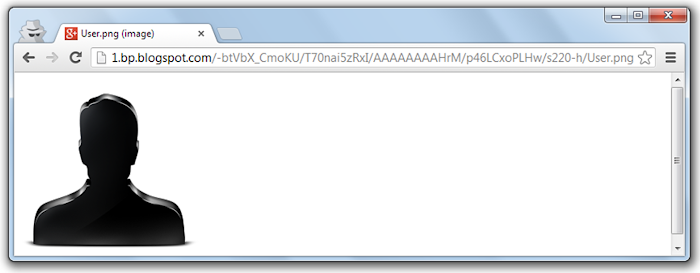
https://blogger.googleusercontent.com/img/b/R29vZ2xl/AVvXsEiDuve5518gOqa9gJl_Xfnv-7bv5WVVBsurIhLpfVYN6H28ZX_8iHHvjtViMwbkQrx62kErrpSKcsVUHXhI5fENlpAkj0R0CtR5IxjS9rUMRSSgqUXuq1u1bFwRn-2Upmh6iR5RvYnlJBs/1600-h/User.png

https://lh5.googleusercontent.com/-VbZkpqPDOKU/AAAAAAAAAAI/AAAAAAAAAB4/PsQhM5eYaCg/s220-c/photo.jpg

https://lh5.googleusercontent.com/-VbZkpqPDOKU/AAAAAAAAAAI/AAAAAAAAAB4/PsQhM5eYaCg/s1600-c/photo.jpg
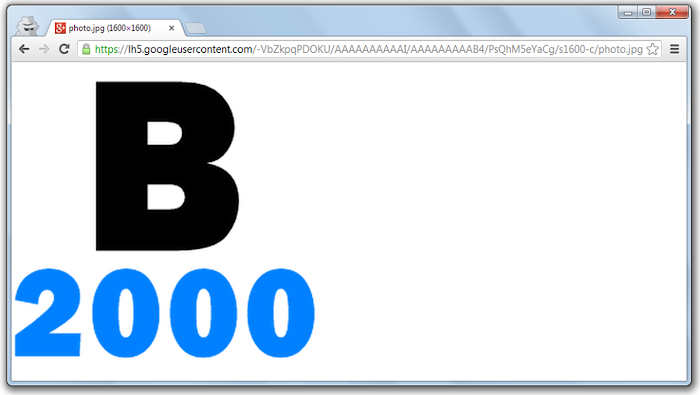
https://yt3.ggpht.com/-IKNCdmKeh_M/AAAAAAAAAAI/AAAAAAAAAAA/MECOkqpQWB0/s100-c-k-no/photo.jpg
https://yt3.ggpht.com/-IKNCdmKeh_M/AAAAAAAAAAI/AAAAAAAAAAA/MECOkqpQWB0/s1600-c-k-no/photo.jpg
 Eres de las personas que les gusta descargar películas de a monton, si es asi te invito a que visites Blog Películas, un blog que comparte una importante recopilación de películas totalmente gratis y de calidad, por lo general en español latino y en diversos géneros como son:
Eres de las personas que les gusta descargar películas de a monton, si es asi te invito a que visites Blog Películas, un blog que comparte una importante recopilación de películas totalmente gratis y de calidad, por lo general en español latino y en diversos géneros como son:

 Bat2Exe es una sencilla aplicación portable que te permite convertir cualquier archivo por lotes de Windows .bat o .cmd a un ejecutable .exe incluyendo un icono propio en formato .ico.
Bat2Exe es una sencilla aplicación portable que te permite convertir cualquier archivo por lotes de Windows .bat o .cmd a un ejecutable .exe incluyendo un icono propio en formato .ico.



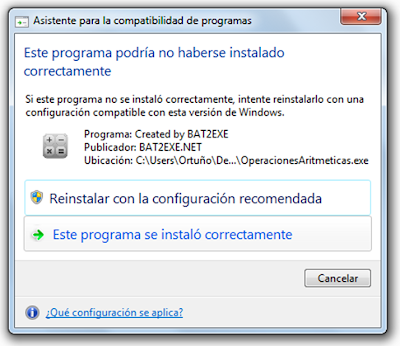
 La clase JOptionPane del paquete javax.swing es una clase auxiliar que nos permite crear ventanas o cuadros de dialogo preempaquetados ya sea para la entrada(showInputDialog) o salida(showMessageDialog) de datos(carácter, entero, etc.).
La clase JOptionPane del paquete javax.swing es una clase auxiliar que nos permite crear ventanas o cuadros de dialogo preempaquetados ya sea para la entrada(showInputDialog) o salida(showMessageDialog) de datos(carácter, entero, etc.).

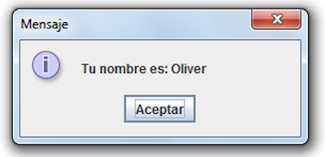
// Librería para mensajes de dialogo
import javax.swing.JOptionPane;
// Clase dialogo
public class Dialogo {
// Main principal
public static void main (String[] args) {
// Variable tipo String
String nombre;
// Método con mensaje de entrada
nombre = JOptionPane.showInputDialog(null,"Ingresa tu nombre: ");
// Método con mensaje de salida
JOptionPane.showMessageDialog(null,"Tu nombre es: "+nombre);
}
}
// Método con mensaje de entrada
nombre = JOptionPane.showInputDialog(null,"Ingresa tu nombre: ","Titulo",JOptionPane.PLAIN_MESSAGE);
// Método con mensaje de salida
JOptionPane.showMessageDialog(null,"Tu nombre es: "+nombre,"Resultado",JOptionPane.PLAIN_MESSAGE);
| Ejemplo de mensaje | Código |
|---|---|
JOptionPane.PLAIN_MESSAGE | |
 | JOptionPane.INFORMATION_MESSAGE |
 | JOptionPane.QUESTION_MESSAGE |
 | JOptionPane.WARNING_MESSAGE |
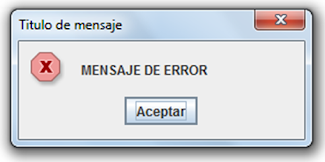 | JOptionPane.ERROR_MESSAGE |

// Librería para todas sus componentes
import javax.swing.*;
// Clase dialogo
public class Dialogo {
// Main principal
public static void main (String[] args) {
// Objeto icono
Icon icono = new ImageIcon("C:\\Usuario\\Administrador\\Escritorio\\Iconos\\Bicho.png");
// Método con mensaje de salida
JOptionPane.showMessageDialog(null,"MENSAJE QUE DESEES","Titulo de mensaje",JOptionPane.INFORMATION_MESSAGE,icono);
}
}

Recibe en tu correo las últimas noticias del blog. Sólo ingresa tu correo para suscribirte.















